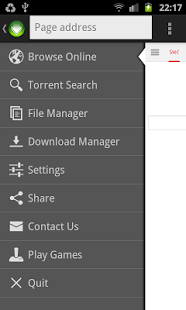Download Manager & Accelerator 2.2.7
Paid Version
Publisher Description
TMD is a native BitTorrent client and download manager. With only one application you can download torrents, movies, videos, music, pictures and any other file from the internet. By splitting the downloaded file into multiple parts and employing multi threading you can boost your download speed by 5 times or more (depends on the server and the boost is only for Internet files (not torrents)).
Best of all you can always resume a failed download from the point is failed (you won't lose you downloaded data). Even if you lose you connection you can resume your download when the signal is strong again. An ideal solution for unstable 3G and 4G links.
Torrents:
• No speed limits
• Easy torrent search (search is provided via external application http://www.transdroid.org/download)
• Partial download (choose files from torrent)
• Magnet link support
• DHT, LSD, PeX, UPnP and NAT-PMP support
• encryption support
• proxy support
• pause and resume support
• download scheduling
Internet files:
• Fastest download of internet files from all applications on the market
• Multiple parallel downloads (up to 16)
• Up to 16 parallel connections per download
• pause and resume support
• download scheduling
Other:
• Resume failed downloads from the point they failed (no downloaded data is lost!!!)
• Crash resistant - application crashes won't remove your downloads (they'll be resumed on the next application start)
• Works in background
• Unlimited file size of downloaded files
• Internal web browser for fast file look up
• Ability to use external web browsers (Dolphin, Firefox, Boat Browser, Skyfire, Chrome, Android default browser)
• Download manager with the ability to start, stop, pause, resume downloads
• File manager with file copy, move, rename, delete and create file and directory. Easy navigation with the "Go Home" button and SD Card select drop down menu.
• Ability to set the download directory with an easy to use file browser.
• Many setting options which allow you to fine tune the application as is best for you.
• Option to limit downloads by Wi-Fi
• download schedule
• Notifiactions
Supported web browsers:
• Android Stock Browser (Long Press and choose "Share Link")
• Dolphin ("Long press" => "Share Link")
• Firefox ("Long press" on a link => "Share Link")
• Skyfire ("Long press" on a link => "Share Link")
• Chrome
• UC Browser
• Boat Browser (Choose "Open")
Other web browser are supported via link copy only. Opera is not supported.
About Download Manager & Accelerator
Download Manager & Accelerator is a paid app for Android published in the Other list of apps, part of Audio & Multimedia.
The company that develops Download Manager & Accelerator is MegaByte Software. The latest version released by its developer is 2.2.7. This app was rated by 24 users of our site and has an average rating of 2.3.
To install Download Manager & Accelerator on your Android device, just click the green Continue To App button above to start the installation process. The app is listed on our website since 2014-10-09 and was downloaded 1,618 times. We have already checked if the download link is safe, however for your own protection we recommend that you scan the downloaded app with your antivirus. Your antivirus may detect the Download Manager & Accelerator as malware as malware if the download link to megabyte.dm is broken.
How to install Download Manager & Accelerator on your Android device:
- Click on the Continue To App button on our website. This will redirect you to Google Play.
- Once the Download Manager & Accelerator is shown in the Google Play listing of your Android device, you can start its download and installation. Tap on the Install button located below the search bar and to the right of the app icon.
- A pop-up window with the permissions required by Download Manager & Accelerator will be shown. Click on Accept to continue the process.
- Download Manager & Accelerator will be downloaded onto your device, displaying a progress. Once the download completes, the installation will start and you'll get a notification after the installation is finished.